SCI (Green Software Foundation)
How to measure the Green Software Foundation's SCI metric with the Green Metrics Tool
Since version v0.18 the Green Metrics Tool can measure the Green Software Foundation’s SCI
The metric is essentially a Carbon per Unit of work metric and thus is very flexible in it’s application. Supplemental to the various metric providers that the Green Metrics Tool support this introduces not only the concept of total energy / carbon per usage_scenario, but also the concept of work done.
Setup
The parts to derive the metric have to be defined in two places:
- The
usage_scenario.yml(which sets the dimension R_d) - The
config.yml, which sets the machine specific parameters like TE, RS etc.
The actual ticks for the unit of work (R) are captured from the containers and processes STDOUT. This has to be activated by setting log-stdout and read-sci-stdout to True.
Setup in usage_scenario
Please see an example how to configure in our example applications repository for SCI apps.
A simple integration for an CLI based application might for instance look like this:
...
sci:
R_d: calculated prime number
# defined as the Carbon intensity per event that sysbench produces
flow:
- name: Stress
container: gcb-alpine-sysbench
commands:
- type: console
note: Starting sysbench
command: sysbench --cpu-max-prime=25000 --threads=1 --time=3 --test=cpu run --events=0 --rate=0 --debug=off | gawk '/total number of events:/{print "GMT_SCI_R="$NF}'
shell: sh
log-stdout: True
log-stderr: True
read-sci-stdout: True
As you can see we directly parse the output of a CLI command and the output the variable GMT_SCI_R=… to STDOUT.
If you have an API or similar the output might not happen on the CLI directly, but rather inside a node script or similar.
Setup in config.yml
An example configuration for the config.yml is provided when the Green Metrics Tool is installed.
The values for the respective variables have to be either defined to best knowledge (like lifetime for instance) and / or
from official databases like:
- https://dataviz.boavizta.org/manufacturerdata
- https://tco.exploresurface.com/sustainability/calculator
- https://www.delltechnologies.com/asset/en-us/products/servers/technical-support/Full_LCA_Dell_R740.pdf
Display
The metric will atm only be calculated for the RUNTIME phase and be shown in the Dashboard.
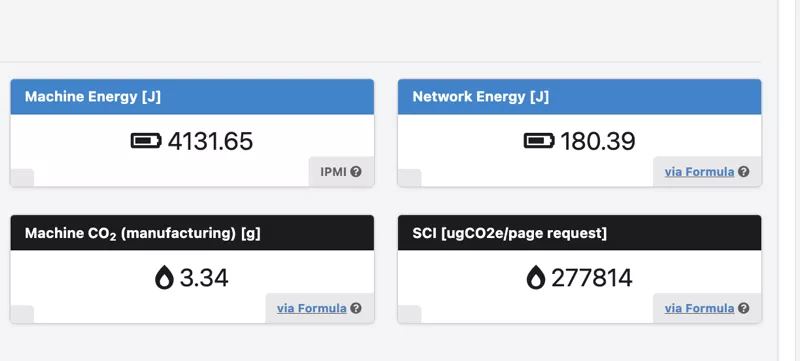
If an SCI was configured also the parameters will be shown in the Measurements Tab.
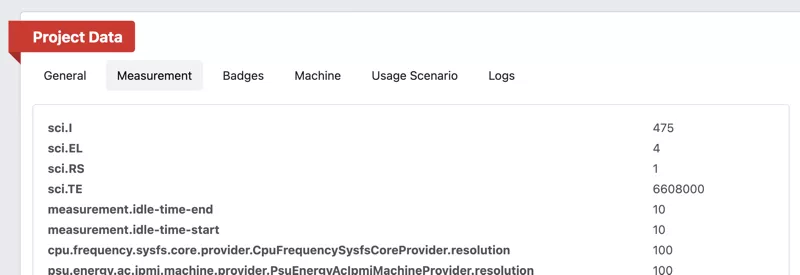
Example applications
We provide quite some example applications that showcase how the SCI can be measured with the Green Metrics Tool for APIs, CLI tools etc.
Example applications on GitHub
Caveats and future work
At the moment the SCI is only measured in the RUNTIME phase and no sub-phase measurement is possible.
Future work will include making the SCI an actual Metric Provider and thus allowing to capture it in every phase, optionally with having different dimensions per phase even.
The work on this task is tracked in this GitHub Issue. We would love to get some contributions on this if you are willing to help :)